Process for Adding Focus
Focus is a mechanism that helps focus a viewer's attention on an area of the video landscape. It simply draws the viewer's eye to an area of the screen using shading and motion to create a sort of momentary highlight. The center of the focus shape zooms and fades in simultaneously to form a viewing window and then zooms out and fades out when the object duration is complete. The size and shape of the window and duration is totally under your control.
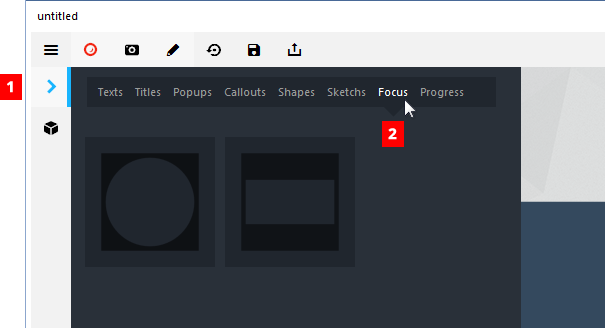
To add Focus objects from the Tools menu, use the following steps.
1. Position the timeline indicator where you want the new Focus object to appear.
Click the Tools icon [ ] on the menu bar to the left of the movie preview panel (see #1 in Figure 1). This will open the Tools menu.
Click the Focus menu (see #2 in Figure 1). This will reveal a menu of the available focus items.
[ Optional ] Roll your mouse slowly over an object to preview how it is drawn by default. A red progress indicator will appear over the object to indicate the default timeline position.
Double-click the object you want to insert. It will be inserted at the point where you placed the timeline indicator in Step 1.
[ Optional ] Adjust the options and behavior for the Focus object using the options control panel and timeline controls.