Record Computer Audio
Computer audio records the sounds on your computer (clicks, pings, alerts, music, etc.).
It is good to be sure that applications which might chime in with unwanted background sounds are closed before using this and that everything being recorded is legal.
When the Computer Audio option is turned on, a gray sound wave displays above the Record button (see Figure 1).
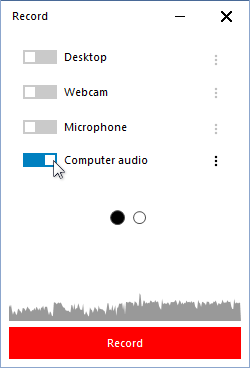
Clicking the preferences button to the right of Computer Audio [ ] opens the preferences pop-up in Figure 2. This screen will allow you to enter the sound Format (click to use the drop list), and Volume (set the Volume using the slider or click the percentage to enter a number). After entering your options, close the pop-up by clicking the options button again.
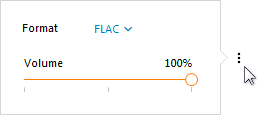
Once the preferences are selected, begin recording as per the instructions in The Recording Process.