TDV Format
Saving as you work along is always good practice so you don't lose your valuable time and effort. It is possible to save using a variety of options. The following are all of the save options:
Click the Save button [ ] on the top menu bar above the preview screen. The file will save by the current name in the current location. If the file has not previously been saved, the Save As screen opens.
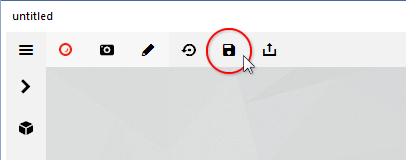
Figure 1: Click the Save button. The Save item on the Main Menu ([Main Menu] > [Save]). The file will save by the current name in the current location. If the file has not previously been saved, the Save As screen opens.
The keyboard shortcut [CTRL] + [S]. The file will save by the current name in the current location. If the file has not previously been saved, the Save As screen opens.
The Save As item on the main menu ([Main Menu] > [Save]). Allows saving with a different name, location and file format.
In order to share you file with other Video Detailer users you have to export the file as an archive ( TDV-ZIP ).