Lines
Because Lines are never filled, they behave somewhat differently than other objects on the Shapes menu. The options are pictured in Figure 1 and described in Table 1.
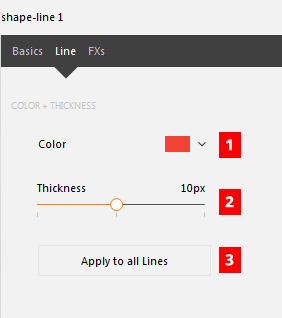
Table 1: Line Shape control descriptions.
| # | Name | Description |
|---|---|---|
| 1 | Line Color Selector | Clicking the swatch to the right of Fill opens a color picker to select the color of the object background. |
| 2 | Line Thickness | Reposition the slider or click directly on the pixel size to enter a width for the line from 1 to 20 pixels. |
| 3 | Apply to All Lines | Applies the current settings to all of the Lines in the current video to help standardize presentation. |