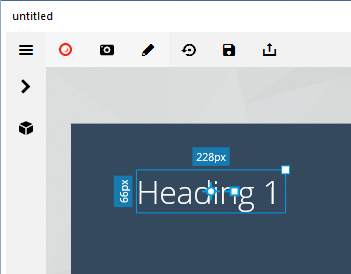Texts
Texts consist of a selection of fairly simple text objects. The objects all appear from the bottom up as plain text (no background or other effects). The main difference between these objects is that they are different sizes. Header 1 is a larger font (70pt) than Header 2 (40pt), and Header 3 (30pt) is the smallest of these. Likewise, the texts are progressively smaller from left to right (24pt, 18pt and 12pt). This standardization is convenient for keeping fonts in your presentations at the same size without a lot of fussing.