Using Freeze
Freeze is somewhat similar to Split and works in a similar way, but it automates adding a freeze frame into the timeline. This is handy if you want to add call outs and detail a moment in a recording and return back to where you were seamlessly.
Click on the object you want to add a Freeze frame to.
Place the timeline indicator over the object you want to freeze. You will want to place the indicator carefully as this will be the exact point of the frozen frame. When the object is active and the timeline indicator are placed the Freeze button will become available just above the timeline (see Figure 1).
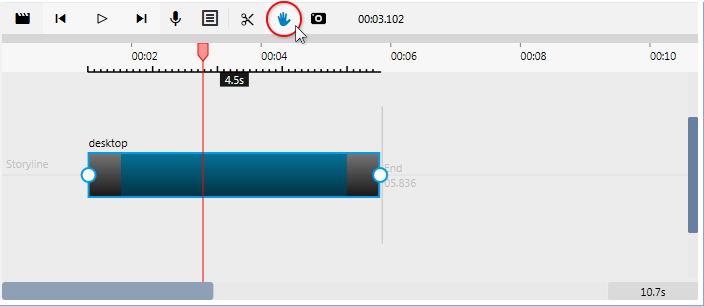
Figure 1: The timeline with an active recorded object and the timeline indicator placed. Click the Freeze button [ ]. The object will be spliced at the point of the timeline indicator into two objects halves and a 4-second clip of the exact frame you placed the indicator on will be inserted between the halves.
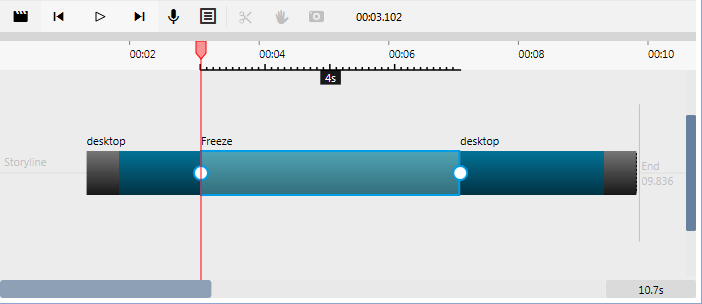
Figure 2: Freeze frame inserted in webcam recording on timeline.
The three parts of the object can be edited now like any other picture or video object.