Using Shot
Shot is somewhat similar to Freeze in that it takes a screen shot of a specific spot in an object. The difference is it does not slice the object into parts but creates a new object and inserts it into the timeline where the timeline indicator is.
1. Click on the object you want to take a screen shot of.
2. Place the timeline indicator over the object at the exact point where you want to take the shot. You will want to place the indicator carefully as this will be the exact point of the screen. When the object is active and the timeline indicator are placed the Shot button will become available just above the timeline (see Figure 1).
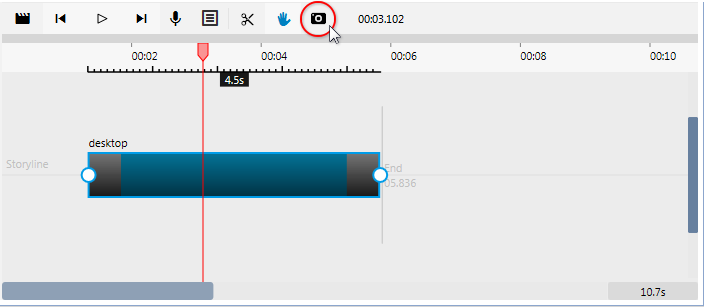
Figure 1: The timeline with an active recorded object and the timeline indicator placed. - 3. Click the Shot button [ ]. The shot will be captured and placed on the timeline at the point of the timeline indicator. It will be inserted with fade effects.
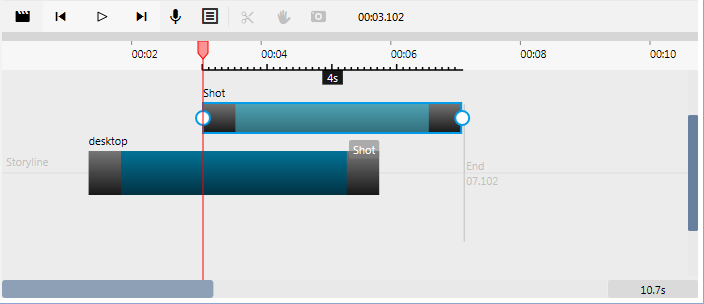
Figure 2: The shot placed on the timeline.